From social media selfies to professional product listings, PicWish AI background people remover is your go-to tool for creating flawless, distraction-free images that make an impact.
Draw a selection box around your main subject and let AI automatically remove unwanted people in the background. Instantly get a clean, high-quality photo that keeps your focus clear — no manual retouching needed. Perfect for crowded backgrounds — see how AI clears away distractions in seconds.
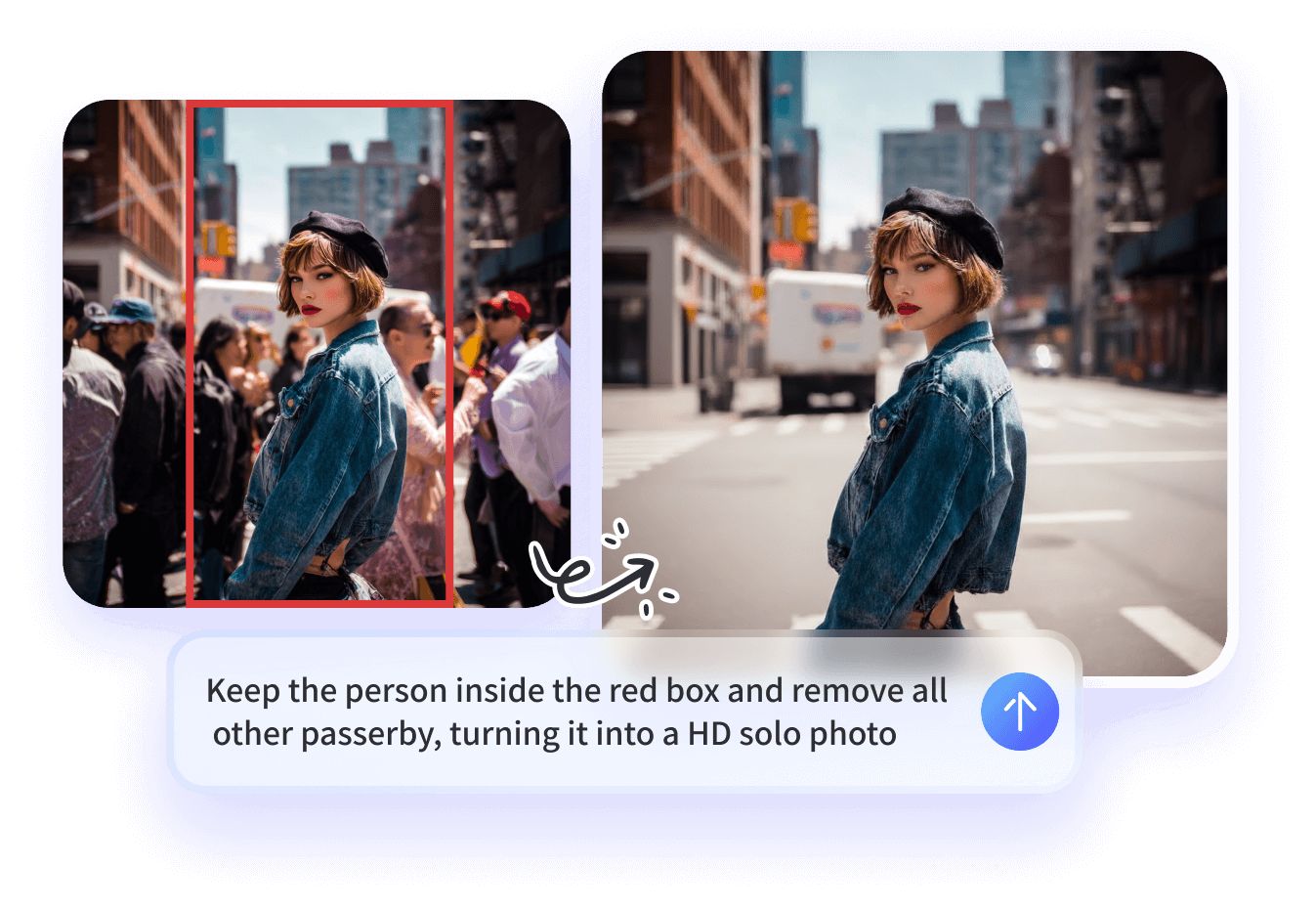
Tired of cluttered backgrounds and strangers ruining your best memories? Try PicWish AI to remove distractions or unwanted people. Get clean, natural, and truly share-worthy images that seamlessly restore the background, making your social media posts ready to impress your friends and capture every like.
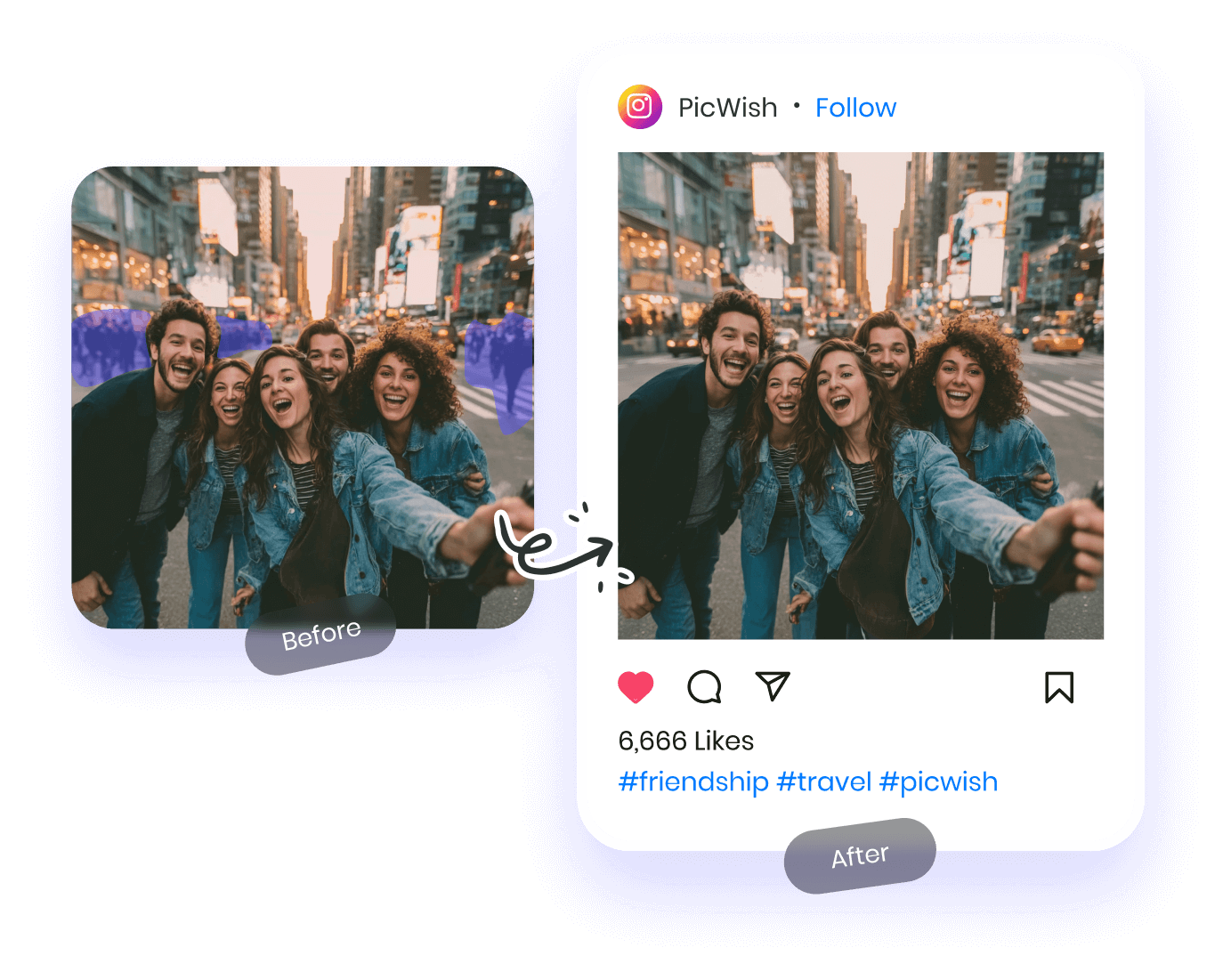
Elevate your brand assets with professional, distraction-free visuals for marketing, e-commerce, and campaigns. PicWish automatically erases people from photos while ensuring background continuity and pixel-perfect quality remain intact, so you do not need to spend time reshooting pictures.
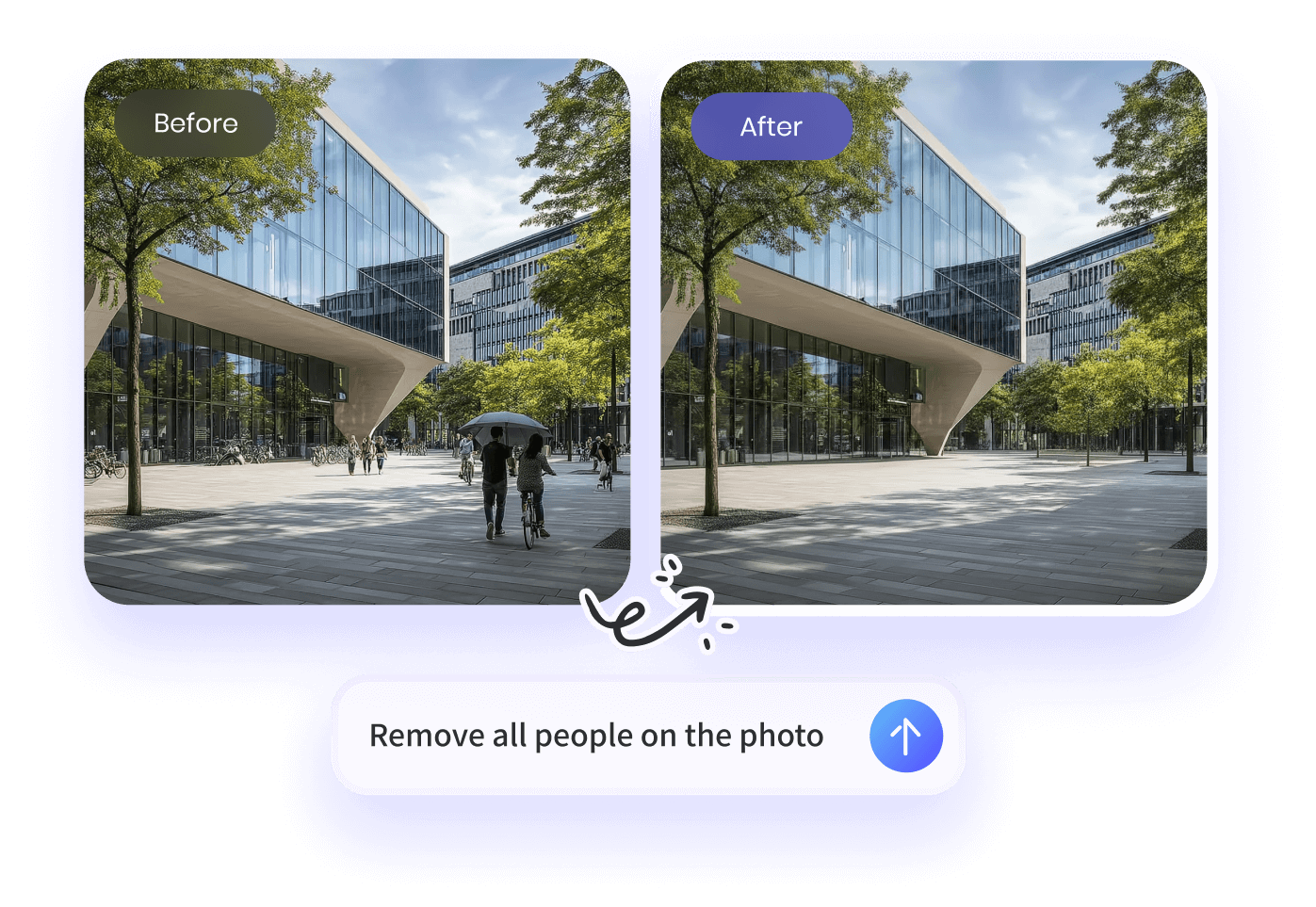
| PicWish | Traditional method | |
| Operation | Just type a text prompt and AI handles it | Manually brush or erase areas |
| Time Required | Fast, one-click result | Longer, requires careful editing |
| Accuracy | AI intelligently detects and removes precisely | Depends on skill, may leave traces |
| Background Handling | AI automatically fills and blends the background naturally | Background must be manually restored |
| Applicable Scenarios | All kinds of photos, including complex backgrounds | Simple photos with few peopple |
| Skill Requirement | Low threshold, anyone can use | High manual skill needed |
| Result Stability | AI generates consistent, stable results | Can vary depending on manual operation |


Upload Image
Drag & drop or select your photo (JPG, PNG, etc.)

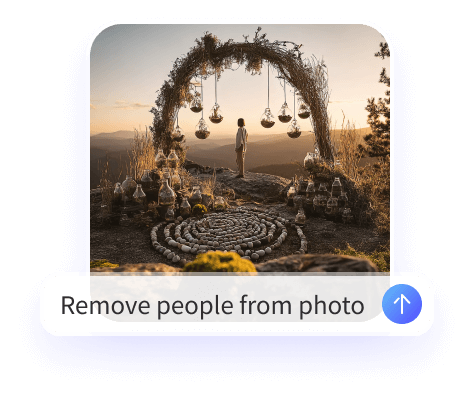
Enter Prompt
Type simple prompt like "Remove people from photo"


Generate & Download
Our advanced AI will process your command in seconds. Preview the clean result and click "Download" to save your high-resolution, people-free image.

