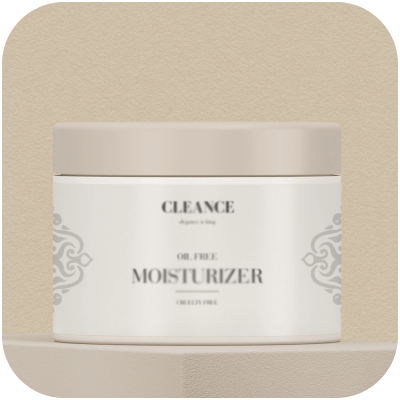Beautiful AI product photos , generated as you like
Get backgrounds and set the size
Generate any background you can imagine using text or a reference image, and get a perfect, high-quality output up to 2048px in one go, without needing to resize or upscale.
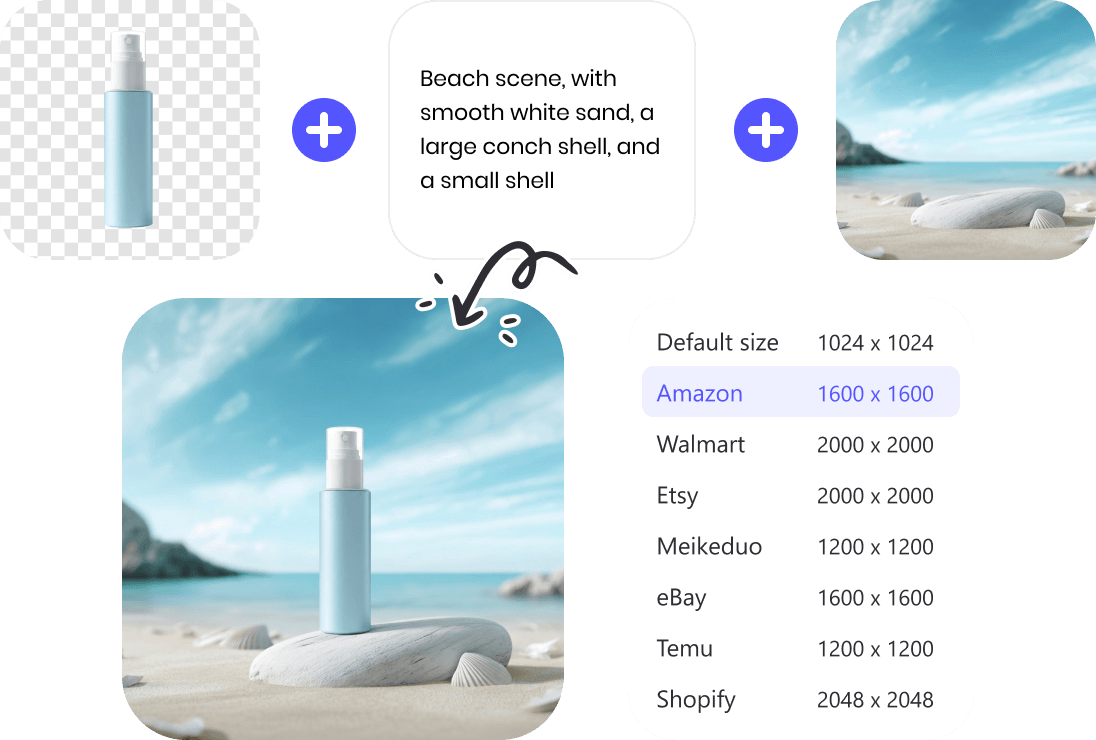
Reuse backgrounds
Keep your brand consistent. Once you create a background you love, you can instantly reuse it across an entire product line. You also have the flexibility to adjust the background's similarity.
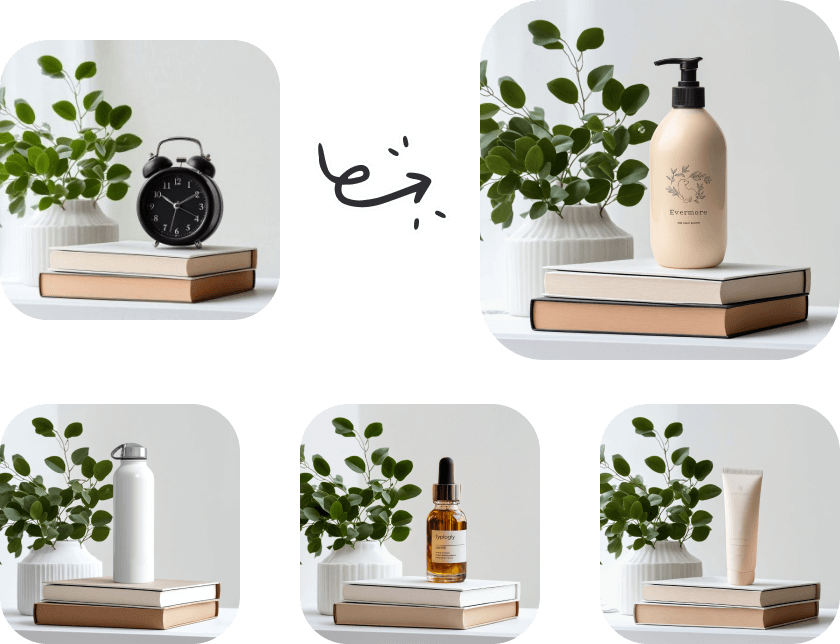
Chat to edit product photo, without being a designer
Generate the model for your product and replace the color
Generate a model for your apparel or any product, then instantly create a complete gallery of product photos in different colors, all in a single chat.

Transform your product shots
Chat to turn any photo into a professional, studio-quality shot by adjusting the angle, arranging products, and generating backgrounds with natural lighting and shadows.

Instant e-commerce photo editing, powered by AI
Say goodbye to wrinkles, scratches and reflections
Remove wrinkles from apparel, eliminate scratches from hardware, and banish unwanted reflections from smooth surfaces—all with a single click.

Go global in minutes with AI image translator
Automatically translate text on any image and edit it directly to instantly create localized visuals for any market.

Extend your images to any size
You can turn a single image into multiple marketing assets, from square e-commerce listings to vertical social media ads.
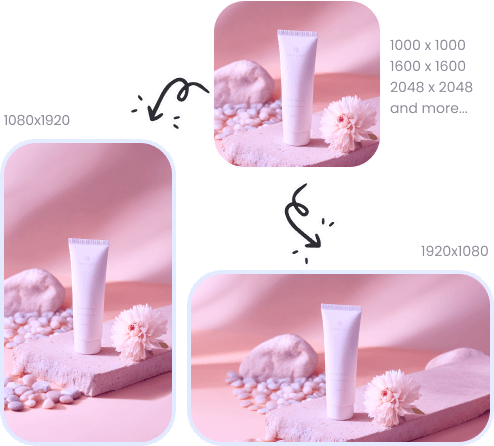
Enhance your product photo and preserves text
Enhance your product photos to let customers see every detail clearly. Our Text model keeps labels and text perfectly crisp and legible, with zero distortion.

FAQs about e-commerce photo editing
For realistic lifestyle photos: Use PicWish's AI Background Generator. It creates natural, professional images with realistic lighting and shadows. The Style Clone feature helps you integrate your product into a scene, rather than just placing it on top of it.
For white background photos: Use PicWish's AI Designer. It does more than just add a plain white background—it expertly integrates your product into the scene. You can adjust the product's angle, position, and lighting with simple text prompts, transforming your images into polished, e-commerce-ready shots.
However, please note that you are responsible for ensuring the original images you upload for editing have the necessary copyright and usage rights. You must have permission from the original rights holder to avoid any potential copyright infringement.
What Do Our Users Say
User-friendly
I just used Picwish to edit some photos and was pleased with the results. The site is easy to use, and the editing tools are intuitive. If you're looking for a user-friendly photo editor to unblur your pictures or a superb background remover, I'd definitely recommend this site.
Phillip Sear
Designer
Best background remover
I like it's AI visualization which it saves my time. I change background of a image, enhancement, to remove any object from an image. In comparison to other software it have a powerful AI which makes my work easy. Also it has a very easy to use interphase.
Olivia Watson
E-commerce staff
Great app!
Congratulations on developing such an amazing web app. I have been looking for many years for a tool to sharpen blurry images of scanned vintage sheet music made available online by libraries or sent directly to me, and (presumably with AI help) this works miraculously!
Melody Daniels
Music teacher