
WhatsApp stickers have become a fun and expressive way to communicate. Thus adding a personal touch to conversations. From humorous memes to personalized images, stickers allow users to send emotions, jokes, and reactions. Additionally, adding them is both entertaining and practical. Also, stickers can make chats more engaging and help you express yourself in a way that standard messages cannot. In this post, we’ll guide you through to add stickers to WhatsApp. Let’s begin!
How to Create Stickers for WhatsApp
- Types of Stickers You Can Add to WhatsApp
- Best Apps to Create Stickers WhatsApp
- How to Add Stickers to WhatsApp
Types of Stickers You Can Add to WhatsApp
Now, you can add stickers to your conversations in a variety of ways. From pre-made ones to custom ones, it lets you personalize your messaging experience. Meanwhile, let’s examine its different kinds that can be added:
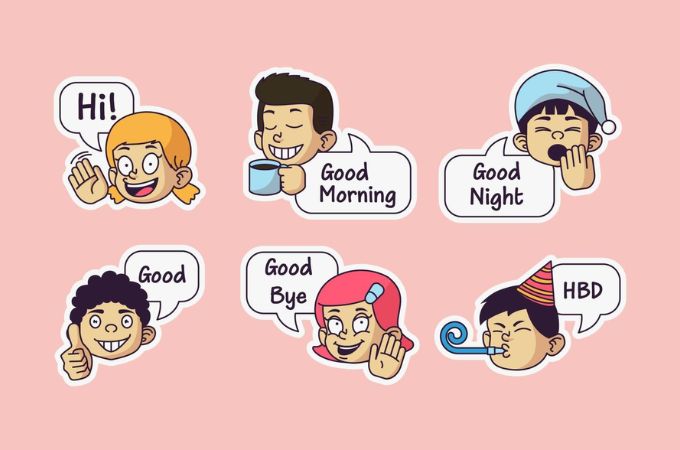
Default WhatsApp Sticker Packs
Numerous sticker packs are available on WhatsApp by default. Additionally, popular characters, emojis, and stickers are all included in these packs. Here, tap the emoji icon in the chat bar and choose the sticker icon to access them. Also, new sticker packs are also updated and available to download straight from the WhatsApp sticker library.
Custom Sticker Packs
Users can create stickers WhatsApp if they want to customize their messaging experience. Also, custom stickers make it simple to add a distinctive touch to your conversations. Furthermore, it allows you to include text, artwork, or personal photos. Meanwhile, these packs are available to share with friends and family on WhatsApp.
Third-Party Sticker Apps
There are many third-party apps that provide large sticker libraries in addition to WhatsApp’s built-in stickers. You can find a vast array of imaginative and distinctive sticker packs with these apps. Moreover, install the sticker pack after downloading the app, then import it into WhatsApp to use them.
Best Apps to Create Stickers WhatsApp
PicWish
PicWish offers an AI-powered background remover that allows users to quickly and precisely eliminate backgrounds to add stickers to WhatsApp. Here, it can extract the subject from an image. Thus, resulting in clean, high-quality stickers. Additionally, it even enhances the image if you like to make Anime stickers or others. Also, you can add an outline to completely edit the sticker. Here, you can change the color, add a blur effect, and adjust the outline width.
How to Create a WhatsApp Sticker with PicWish:
- Download an install the PicWish app on your Google Play Store or App Store. Launch it once installed.
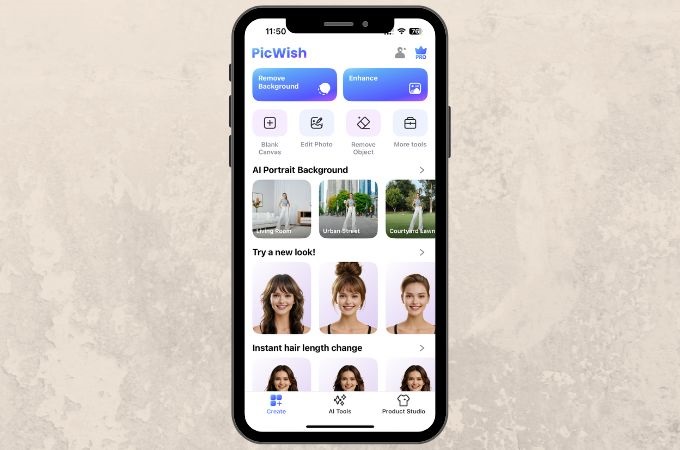
- Then, go to Remove Background and upload the image. Please wait until it successfully removes it.
- Next, hit Edit More and select the Outline option.

- From here, edit the width, color, or add a blur effect if you want. Once satisfied, save the sticker and share it on WhatsApp.

Sticker.ly
Another app to create stickers WhatsApp is Sticker.ly. It provides a huge selection of animated stickers and the option to make personalized sticker packs. Additionally, it offers meme themes that you can use in your status updates and conversations. Also, it has a community that lets you follow artists and creators to stay up to date on the newest sticker packs. Furthermore, it can convert videos into animated stickers with its Auto Cut feature. Like PicWish, it lets you share the stickers directly on WhatsApp with ease.

How to Add Stickers to WhatsApp
It only takes a few simple steps to add stickers to WhatsApp. Meanwhile, here’s are some steps to do it:
- Open a WhatsApp chat and tap the emoji icon next to the text input field. Then, select the sticker icon to continue.

- From here, tap the Create icon and upload the sticker we created earlier. Or, you can also open the sticker store to choose other designs.
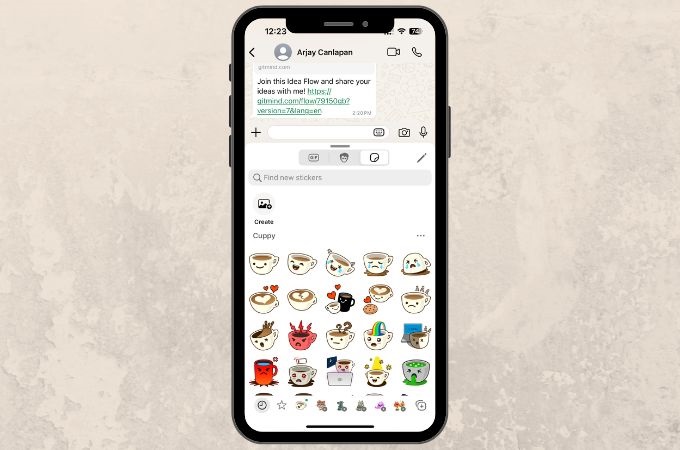
- Once uploaded, hit the send button to share it to your friends. After that, it will automatically added to your sticker library.
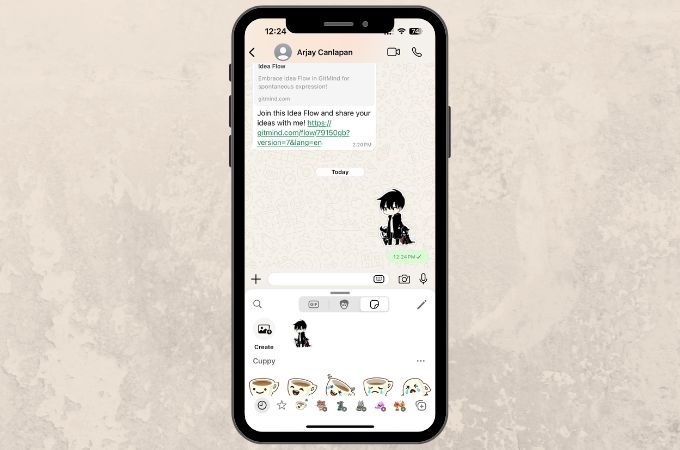
Conclusion
Stickers are now a crucial component of online messaging. Thus enabling users to personalize and express themselves in their chats. With this, it will improve chats, whether you’re using the built-in sticker packs, making your own stickers, or experimenting with third-party apps like PicWish and Sticker.ly. Additionally, you can add stickers to WhatsApp by following the instructions in this guide. Therefore, use your imagination to create original designs and share it with your friends!

Leave a Comment