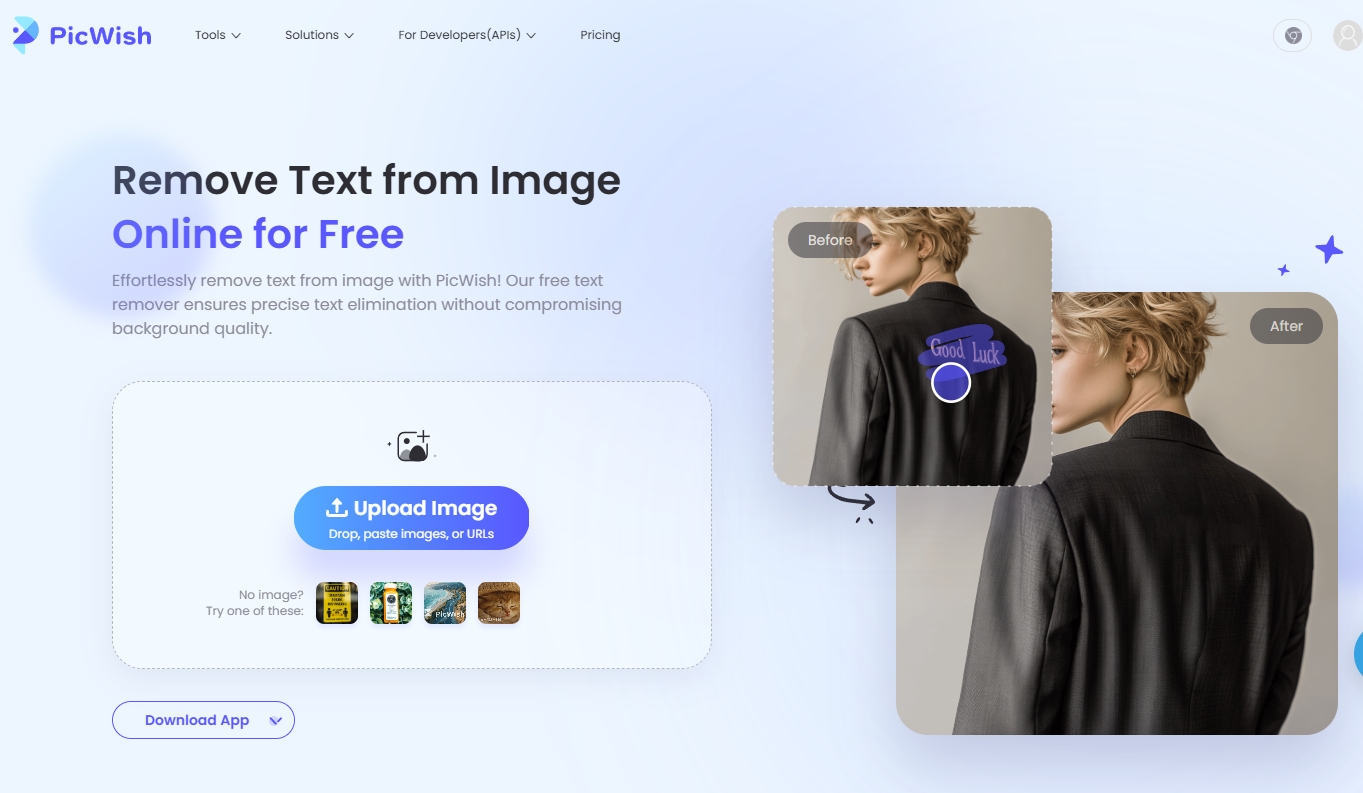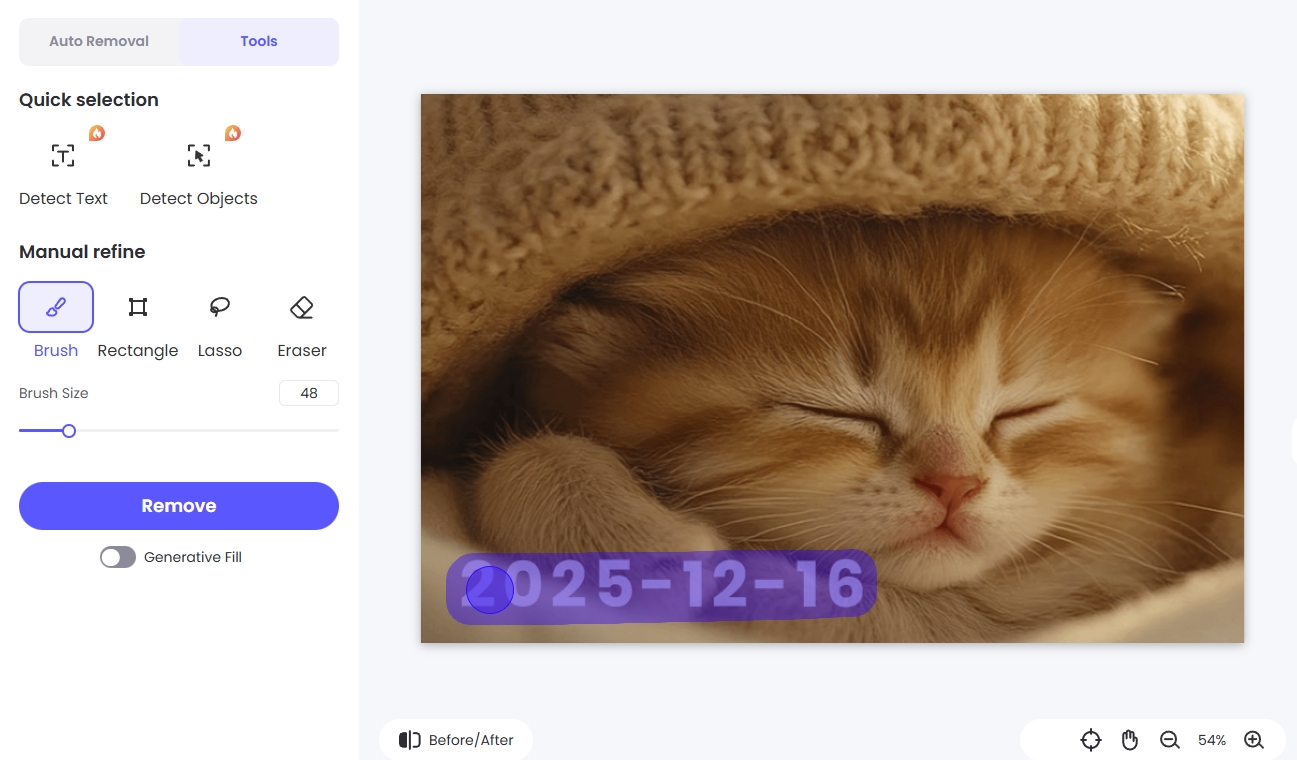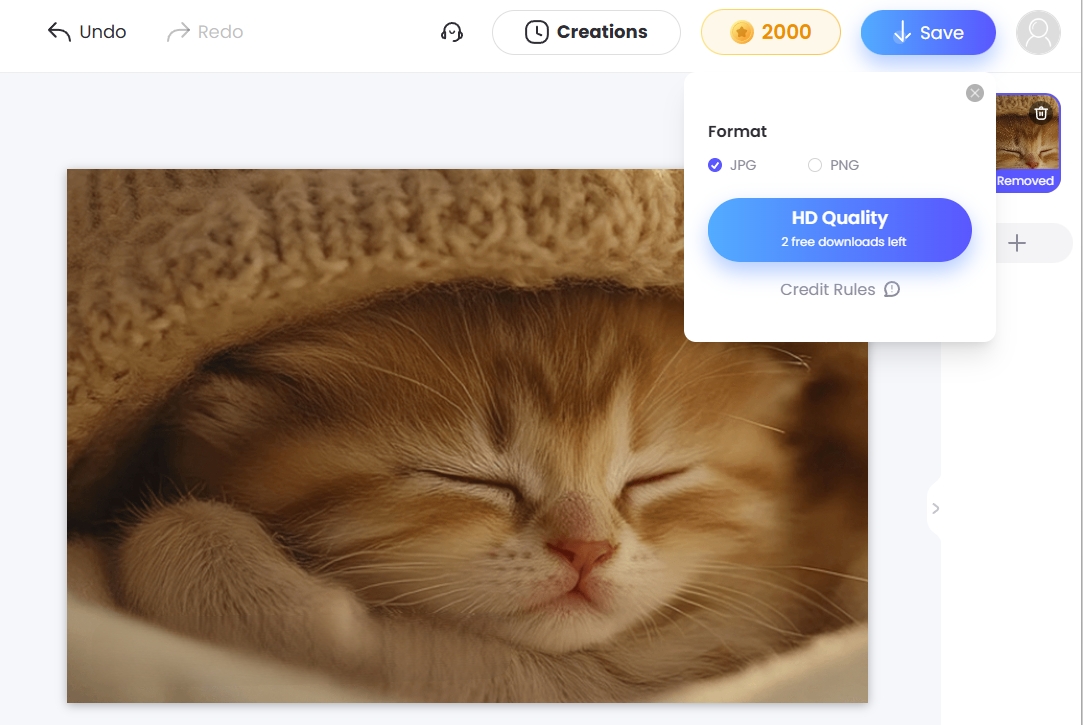Unwanted text can instantly reduce the quality of an otherwise great image. Whether it’s a timestamp, caption, logo, or outdated promotional message, removing text helps create cleaner and more professional visuals. This guide explains why text removal matters and walks you through three practical methods — from AI tools to professional software — so you can choose the approach that best fits your needs.
Why Remove Text from Images?
Text overlays often distract viewers from the main subject and limit how an image can be reused. Clean visuals are especially important in digital environments where first impressions influence engagement and conversions.
Here are the most common reasons people remove text:
Improve Professional Appearance
Images without extra elements look more polished and trustworthy — particularly in ecommerce and marketing.
Repurpose Old Content
Removing outdated messaging allows you to reuse visuals instead of recreating them from scratch.
Increase Visual Focus
Eliminating distractions helps guide attention toward the product, person, or message that matters.
Maintain Brand Consistency
Clean images are easier to adapt across websites, ads, and social media channels.
Three Ways to Remove Text from an Image
Different situations require different tools. Below are three reliable approaches, ranked by accessibility and typical user needs.
Method 1 — Use an AI Online Tool (Fast and Beginner-Friendly)
AI-powered editors have become the preferred solution for many users because they automate complex editing tasks. These tools analyze surrounding pixels and attempt to reconstruct the background where the text was removed.
How to remove text from image online free without watermark with PicWish
- Step 1. Upload your photos.
![]()
- Step 2. Use PicWish’s manual removal tool to precisely paint over on the unwanted text, and click the “Remove” button.
![]()
- Step 3. Download image without watermark.
![]()
Advantages
- No installation required
- Suitable for beginners
- Fast processing
- Often supports high-resolution export
- Clean downloads without watermark
Considerations
- Complex textures may need multiple edits
- Results depend on image quality
- Large text areas can be more challenging
Best for: ecommerce sellers, marketers, content creators, and everyday users who need quick results.
Method 2 — Professional Editing Software (Maximum Control)
Desktop tools such as advanced photo editors provide precise manual control using cloning and healing techniques.
Advantages
- Highly accurate results
- Ideal for detailed commercial work
- Greater editing flexibility
Considerations
- Steeper learning curve
- Usually requires a paid subscription
- Longer editing time
Best for: designers, photographers, and professionals handling high-value visuals.
Method 3 — Mobile Apps (Convenient for Quick Edits)
Mobile editing apps allow you to remove text directly from your phone, making them useful when working on the go.
Advantages
- Extremely convenient
- Fast for simple edits
- No computer needed
Considerations
- Some apps compress images
- Watermarks may appear in free versions
- Precision is lower on small screens
Best for: casual users and quick social media updates.
Tips for Better Text Removal Results
Small adjustments can significantly improve output quality:
✅ Start with the highest-resolution image available
More visual data helps AI reconstruct backgrounds naturally.
✅ Brush slightly beyond the text
Covering edges prevents ghosting artifacts.
✅ Work in multiple passes
Especially helpful for patterned or detailed backgrounds.
✅ Zoom in for accuracy
Precision selection leads to cleaner edits.
✅ Avoid removing too many elements at once
Gradual edits typically look more realistic.
FAQ
How can I remove text from an image online for free without a watermark?
Use an AI-based online editor that supports watermark-free downloads. Upload the image, highlight the text, apply removal, and export the cleaned file.
Do free tools reduce image quality?
Quality largely depends on the tool and the original resolution. Many modern AI editors preserve detail effectively.
Can AI completely erase text from complex backgrounds?
Often yes, but intricate textures may require additional passes or light manual correction.
Do I need editing experience?
No. Most online AI tools are designed for beginners and rely on simple brush-based workflows.
Is it legal to remove text from images?
You should only edit images you own or have permission to modify. Removing copyright watermarks without authorization may violate intellectual property laws.
Which method is best for most users?
AI online tools typically offer the best balance of speed, accessibility, and quality.
Conclusion
Removing text from images is no longer a task limited to professional designers. With modern AI tools, most users can achieve clean and natural-looking results in minutes — often without installing software or paying for advanced programs.
Choosing the right method depends on your priorities:
- Need speed and simplicity? AI online tools are usually the best choice.
- Working on high-end commercial visuals? Professional software offers deeper control.
- Editing casually? Mobile apps provide convenience.
As AI image editing continues to evolve, producing distraction-free visuals is becoming faster, easier, and more accessible than ever.