The REDnote app has become a go-to platform for sharing and editing photos. However, many users find it frustrating when downloaded images come with watermarks. Users prefer watermark-free images to maintain their photos’ original quality and purpose, either for personal keepsakes or creative projects. In this article, we will explore different ways how to download pictures from REDnote app without watermarks, while considering ethical and legal aspects.
Different Ways to Download REDnote Images Without Watermarks
Risks & Ethical Considerations
Before attempting any method to remove a watermark on REDnote images, consider the following:
- Legal Risks: Unauthorized use or modification of watermarked images may violate copyright laws and REDnote’s terms of service. This can potentially lead to legal consequences such as fines, image takedowns, or account suspensions. Always review the app’s policies before attempting any modifications.
- Respect for Creators: Watermarks protect photographers and designers’ copyrights, helping them maintain ownership of their work. If you find an image valuable, consider purchasing it or crediting the creator instead of removing the watermark. This is particularly important when looking for how to download pictures from REDnote app without watermarks, as respecting the original creator’s work ensures ethical usage of the content.
- Security Issues: Some third-party tools that claim to remove watermarks may require image uploads, which can pose privacy risks. Always ensure that the platform you use is reputable and does not compromise your data security.
3 Ways to Remove Watermarks on REDnote Images
It is important to consider the legal and ethical implications of removing watermarks first before you proceed. Below are some practical ways that can help you remove watermarks effectively while preserving the original quality of the image.
Using PicWish’s Watermark Remover
PicWish is an advanced AI-powered tool. It is designed for image enhancement, background removal, cropping, restoring old photos, and even removing watermarks, which makes it a good choice for those who are searching for how to download pictures from REDnote app without watermarks. It offers a user-friendly interface and fast processing, making it an ideal choice for those needing high-quality, watermark-free images.
Key Features of PicWish:
- AI-Powered Editing: Uses artificial intelligence to quickly detect, enhance, or remove unwanted elements.
- High-Quality Results: Ensures minimal loss in image quality after watermark removal.
- Multiple Format Support: Works with various image formats for easy editing.
- User-Friendly Interface: No advanced editing skills required.
Here are the steps on how to download pictures from REDnote app without watermarks using PicWish:
- First, go to your REDnote app and download the image that you want.

- Next, make sure to download and install the PicWish app.
- Select the Retouch tool then choose and upload your REDnote image.
- If you choose Manual, adjust the size of your brush and glide your finger on the REDnote watermark on the image that you want to be removed. After that, tap the Remove button.
- If you choose Auto, just tap the Remove button and the REDnote watermark/s will be automatically removed from your image.
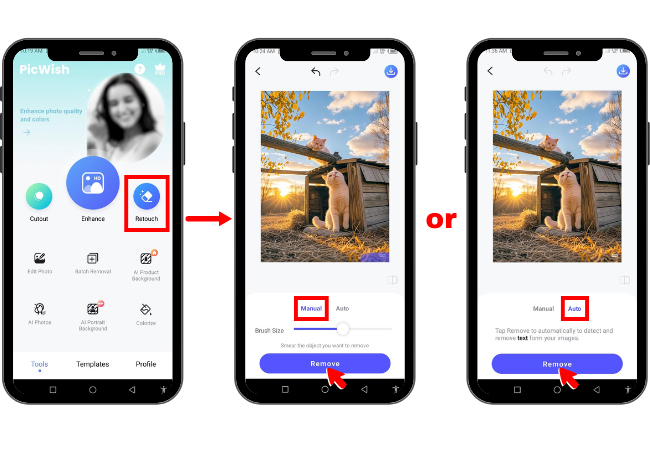
- After that, compare the before and after results.
- Lastly, click the Download icon to save the final image.
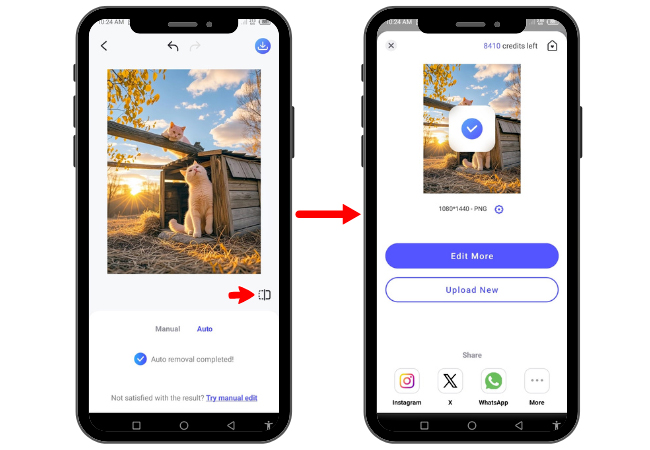
Cropping
Another way how to download pictures from REDnote app without watermarks is to crop out the watermark. It might work in some cases, but this is not a recommended practice for copyrighted images, as it may still violate intellectual property rights. This method may result in a lower-quality image and could leave traces of the original watermark, affecting the overall aesthetics. Additionally, some images may have embedded digital watermarks that remain detectable even after cropping, potentially limiting their use on other platforms.
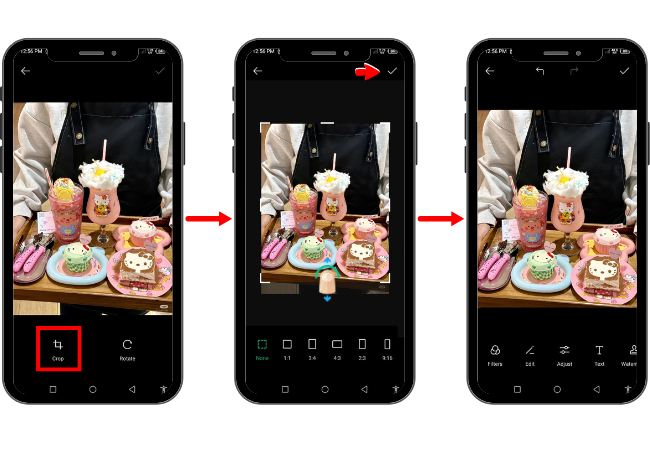
Using the REDnote Web Version
Some users have reported that accessing REDnote through a web browser instead of the mobile app allows them to download images without watermarks. This method may work if REDnote applies watermarks only within the mobile app interface.
Here are the steps on how to download pictures from REDnote app without watermarks using the app’s web version:
- On your online browser, go to the Xiaohongshu (REDnote) website.
- Do not forget to change the language of the site to English or to your preferred language.
- Scan the QR code to easily log in to your account.
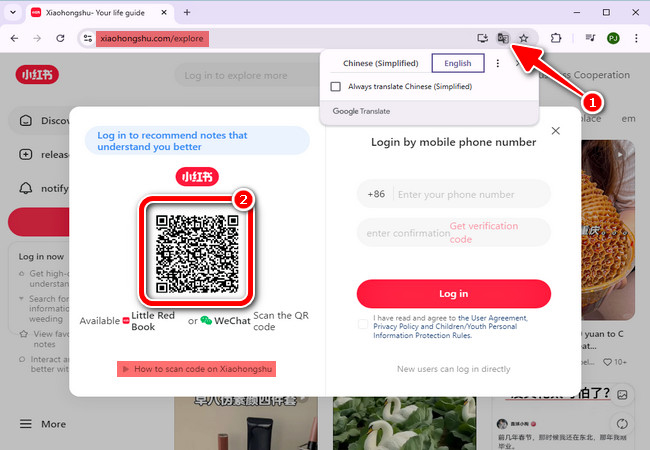
- Once you’re in, select your desired image and right-click, then choose Download Image.
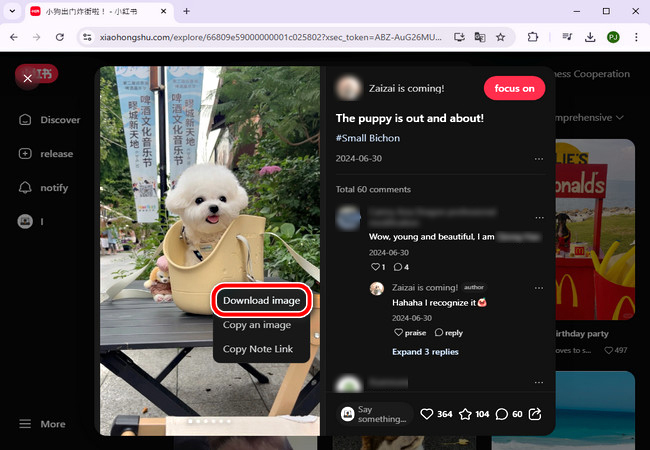
NOTE: Keep in mind that this may only apply to certain images. REDnote may also update its policies and features to prevent this method from working in the future.
Conclusion
Downloading pictures from the REDnote app without a watermark requires careful consideration of both legal and ethical factors. The best approach is to use official methods such as purchasing the image, using any built-in download options, or obtaining permission from the content owner. While third-party tools and alternative ways may exist, they come with potential risks, including copyright violations and security concerns.
To ensure a fair and responsible approach, always respect the rights of content creators and explore authorized ways to obtain high-quality images. If you found this guide useful, consider sharing it with others who are looking for how to download pictures from REDnote app without watermarks!






Leave a Comment