All About RedNote
What is RedNote?
RedNote, known in China as Xiaohongshu (which translates to “Little Red Book”), was launched in 2013. It is a platform for sharing shopping experiences and product reviews. While it’s not a direct TikTok clone, Red Note is often compared to Instagram for its visual focus. Additionally, some users noting its layout resembles Pinterest.
During the pandemic, Red Note experienced a surge in its Chinese user base, similar to TikTok’s growth in the US. Meanwhile, this rapid expansion prompted the platform to emphasize short-form video and live streaming. Thus positioning itself as a great TikTok alternative.
Today, many US TikTok creators are encouraging their followers to join RedNote, proudly adopting the label #TikTokRefugees.
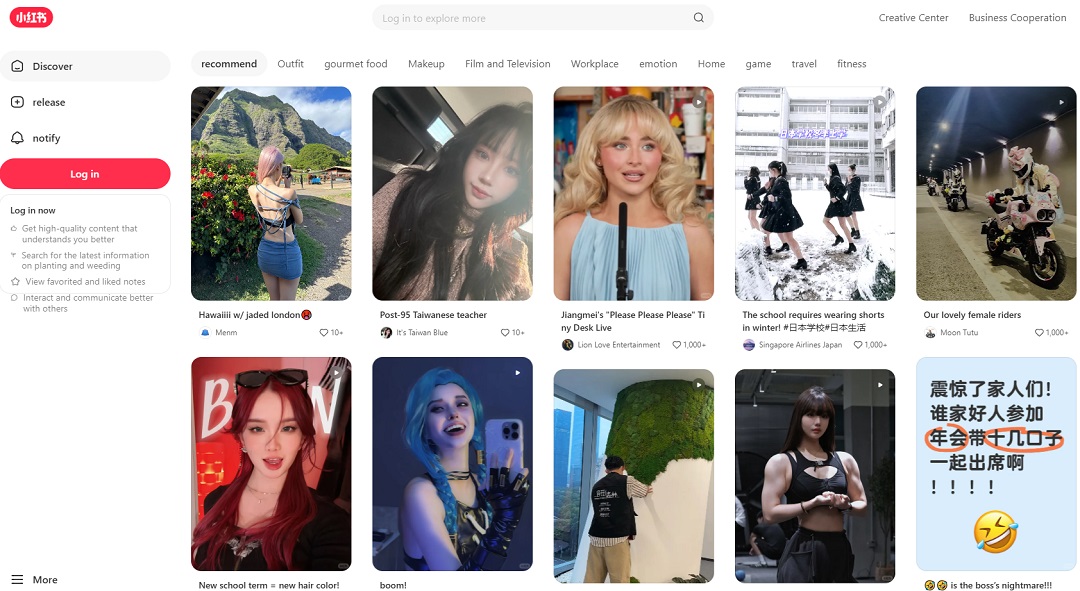
How to Save Photo without Watermark on RedNote
When you save photos of cute cats and dogs on RedNote, you’ll definitely notice the platform’s watermark in the bottom right corner. Luckily, you can remove the watermark by using PicWish’s free watermark remover and it will automatically detect and remove watermark that looks like the watermark was never there. We’ve got the perfect solution! With PicWish Free AI Image Watermark Remover, you can effortlessly remove RedNote images watermark. Additionally, it supports AI technology that simplifies the process. Now, it automatically detects and erases text and logo watermarks from RedNote photos. It’s as easy as upload, click, and enjoy! Now, your RedNote images can look flawless, watermark-free, and ready to be cherished or shared.
- Download and install the PicWish app on your Android or iOS smartphone.
- Launch it and go to Retouch, and upload the RedNote image.

- Next, select Auto then tap Remove to automatically get rid of the RedNote watermark.
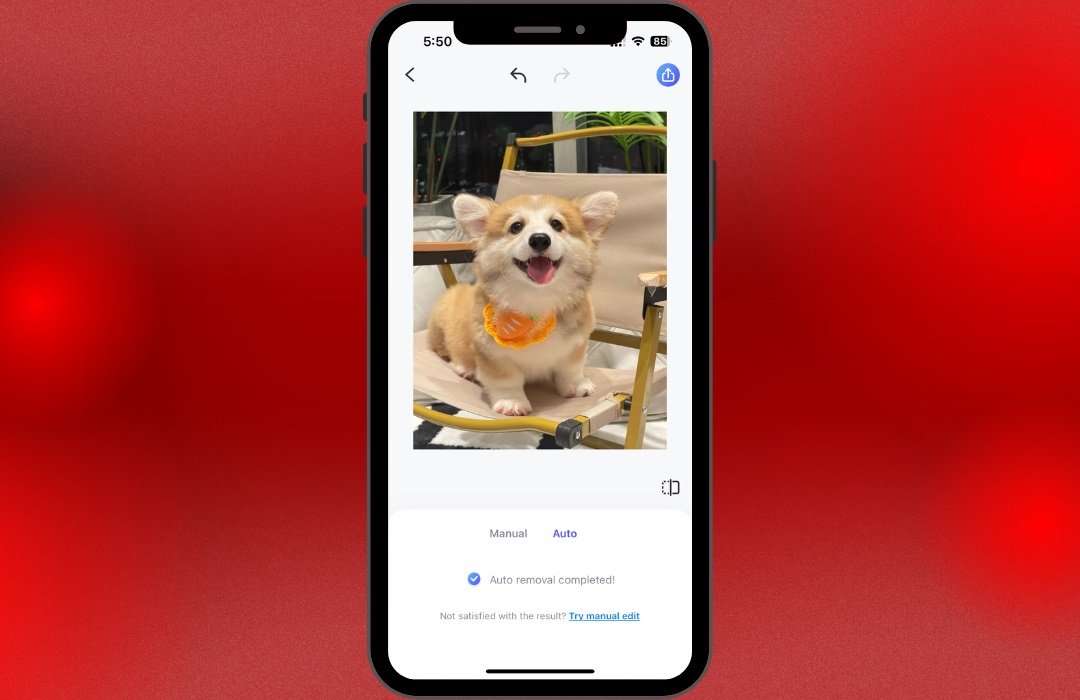
- Once done, download the image to save the picture.
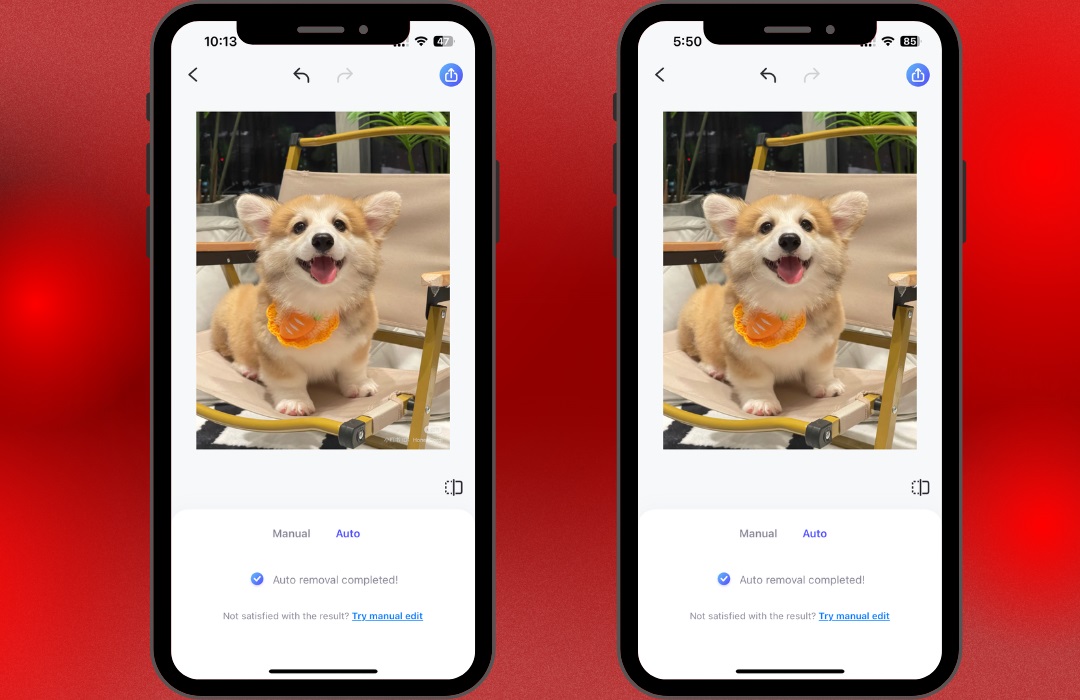
Conclusion
RedNote has quickly become a popular alternative to TikTok in the US. As the platform continues to gain traction, the demand for saving and sharing watermark-free images from RedNote has grown. Thanks to tools like PicWish, saving RedNote pictures without watermarks is now easier than ever. Try it today and experience the difference!



Leave a Comment