
Have you ever taken a picture that seemed off in color, too warm, or too dull? Well, the secret to make it natural is via color correction. Color correction amend imbalances by modifying exposure, white balance, and tones to guarantee accuracy. Additionally, common problems like washed-out skies, uneven skin tones, can ruin an excellent shot. But don’t worry, it’s not as hard as you might think to fix them! This guide will help you discover the necessary tools and mistakes to color correct photos. Let’s get started!
Best Tool for Color Correction for Photos
Cutout.Pro
Without the need for manual adjustments, Cutout.Pro has a photo color correction tool that produces results in seconds. To remove color casts and improve clarity and vibrancy, it analyzes and balances hues. Furthermore, it ensures a balanced exposure by adjusting brightness, contrast, and tonal range. Also, the AI adjusts lighting for the best detail, regardless of whether your image is too dark or blown out. Meanwhile, it has a contrast correction feature of that restores lost details in highlights and shadows.
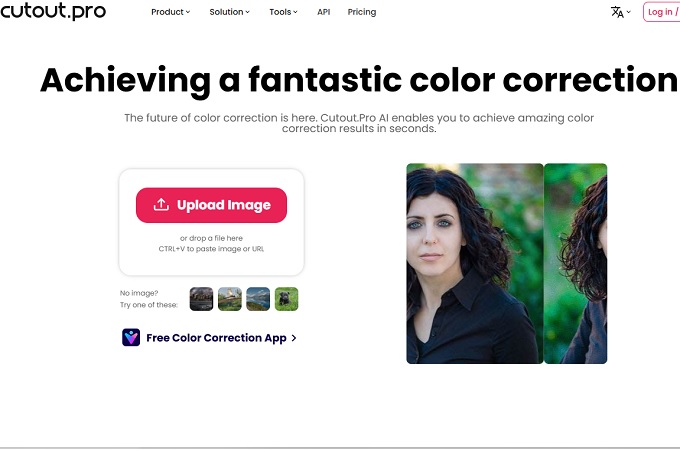
Pixlr
Are you trying to find a quick and easy way to improve your photos? With Pixlr, it can color correct image with no complexity. Meanwhile, you only need to use its sliders and one-click fixes to add depth, adjust exposure, and balance colors in your browser. Meanwhile, it has an Auto Pop tool that increases vibrancy and brings life to drab colors. Also, its Auto Fix feature modifies lighting and tones for a more natural appearance. Moreover, the B&W tool transforms photos into gorgeous black-and-white for timeless elegance.
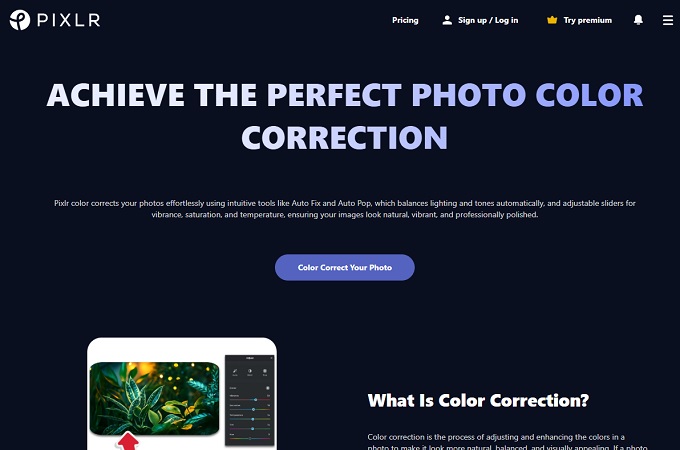
Photo Curves
Photo Curves way to color correct photos is revolutionary if you’re sick of generic filters. Beyond simple presets, this Android app provides expert-level color correction and grading capabilities. In contrast to other apps, Photo Curves offers you complete control with the image. For accurate channel adjustments, you can use RGB, CMYK, and LAB curves. Furthermore, it has color wheels for film tinting. Also, it lets you create filters from scratch or modify pre-existing ones. Thus making it ideal for artists who hate limitations. However, you need to have skills in photo editing before you can maximize its features.
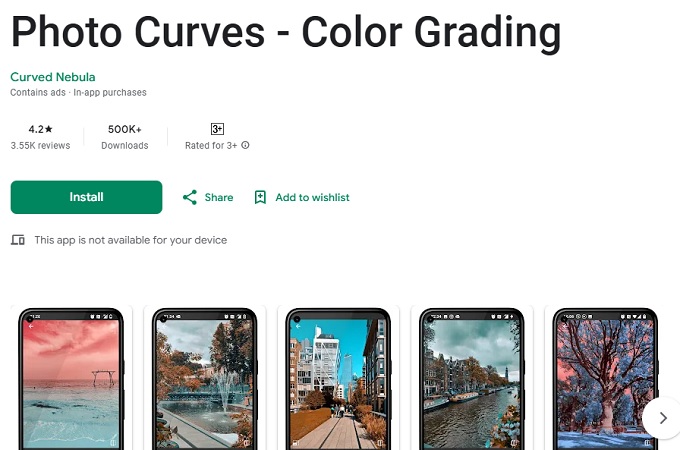
Darkroom
Darkroom offers professional photo color correction tools along with an easy-to-use interface. This app offers AI-powered accuracy, RAW editing, and cinematic color grading in a stylish package. Thus making it ideal for both photographers and videographers. Moreover, its intelligent object identification lets you do focused corrections. Aside from that, it can auto-enhance for immediate color and exposure balance. Also, it lets you create your own signature filters and save them.
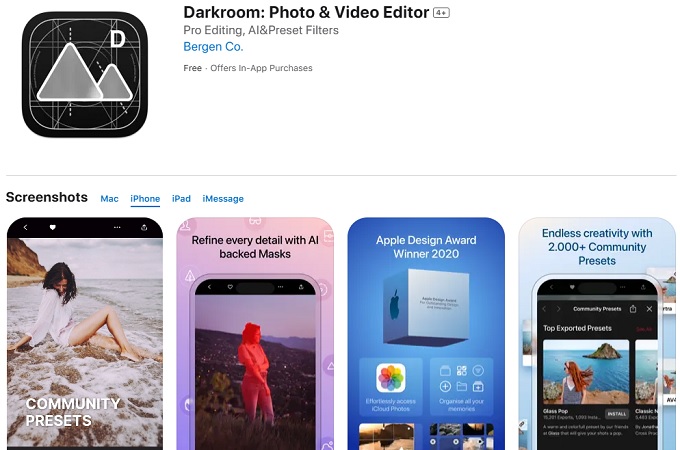
Advanced Tips for Color Correction for Photos
Learning color correct image isn’t just about correcting problems. It’s also about producing polished, reliable results quickly. Meanwhile, here are some tips to improve your workflow:

Selective Corrections with Layer Masks
If only one part of the image needs to be adjusted, why change the entire thing? Masks enable you to precisely target edits:
- Brush masks: Apply cosmetic changes to particular areas (e.g., correcting uneven skin tones or brightening eyes).
- Gradient masks: Easily blend corrections (perfect for backgrounds or skies).
- Luminance masks: Separate highlights, midtones, and shadows for fine-grained control.
Batch Editing for Consistency
Editing a series of photos? Use batch processing to prevent color mismatches:
- Sync settings: Use Lightroom, Capture One, or Darkroom to make adjustments to other photos.
- Utilize reference images: Use eyedropper tools to manually adjust exposure and white balance across shots.
- Shoot in RAW: When working with multiple files, shooting in RAW maximizes flexibility. This is perfect for social media grids, product photography, and weddings.
Conclusion
To color correct photos turns ordinary photos into gorgeous, high-quality ones. Meanwhile, the correct tools and methods are crucial for consistency and efficiency. Now that you have mastered this art, it’s time to try new things! For more precise control, start with auto-correction AI tools and work your way up to manual adjustments. Are you prepared to enhance your photographs? Select a tool from this guide and begin editing!

Leave a Comment