Best Watermark Remover App
What is a Watermark Remover
A watermark remover is a tool designed to erase watermarks. These markings are often added to protect their intellectual property. Thus ensuring proper attribution, or deter unauthorized use. The primary purpose of a watermark remover is to restore the original appearance of a file or prepare it for further use.
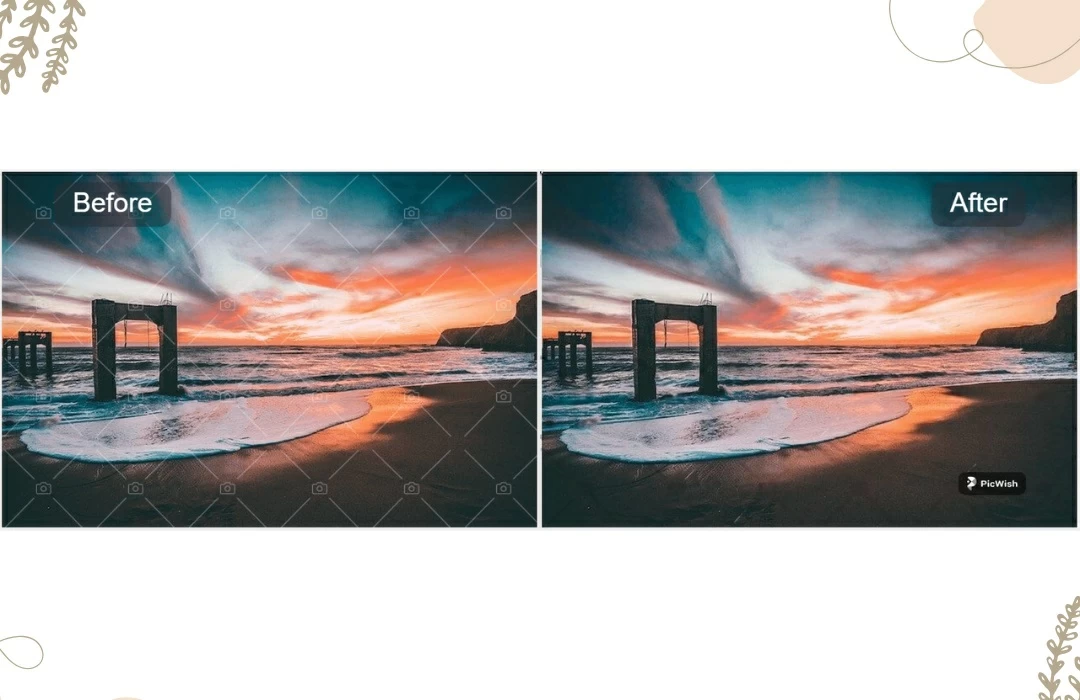
Common Scenarios Where Watermark Removal Is Useful:
1. Personal Use
Removing watermarks from images or videos for personal collections, photo albums, or sharing on social media without distracting elements.
2. Content Editing
Editing watermarked images or videos to fit into marketing materials, presentations, or design projects.
3. Archiving
Restoring older images or files with unnecessary watermarks for a clean and professional archive.
4. Educational Purposes
Using visuals in research, lessons, or projects where watermarks may obscure important details.
PicWish [Free Watermark Remover]
One of the best watermark remover free available online is PicWish. The reason is because it uses AI technology to instantly detect and remove any watermark in the picture. Additionally, its auto removal mode works great in the market as it is perfect for optimizing images for social media and e-Commerce platforms. Moreover, users can enjoy up to 50 free downloads per day. Furthermore, this feature is also available on PicWish mobile app for Android and iOS smartphones.
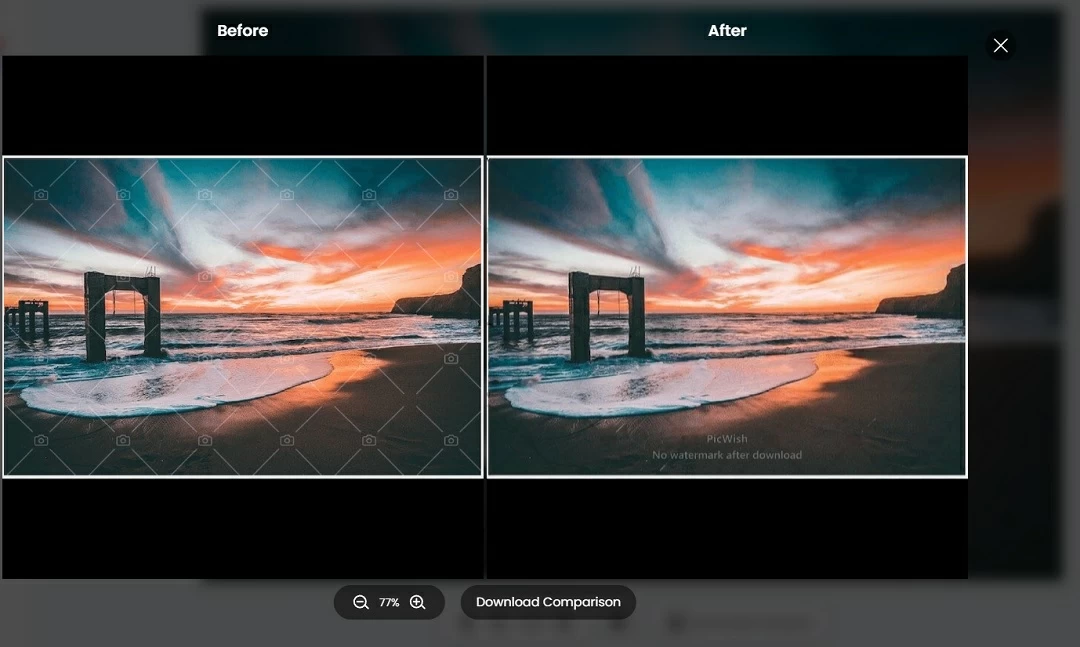
UnWatermark
Another tool vying for the best watermark remover is UnWatermark. Also, it uses AI technology to remove watermarks from image. Meanwhile, it has 3 modes to remove them. First, is the manual edit where you need to highlight the watermark. Then, the Auto Removal will detect and get rid of the watermark automatically. Lastly, Video Removal is for removing watermarks on videos. Users can upload any image for up to 4K resolution.
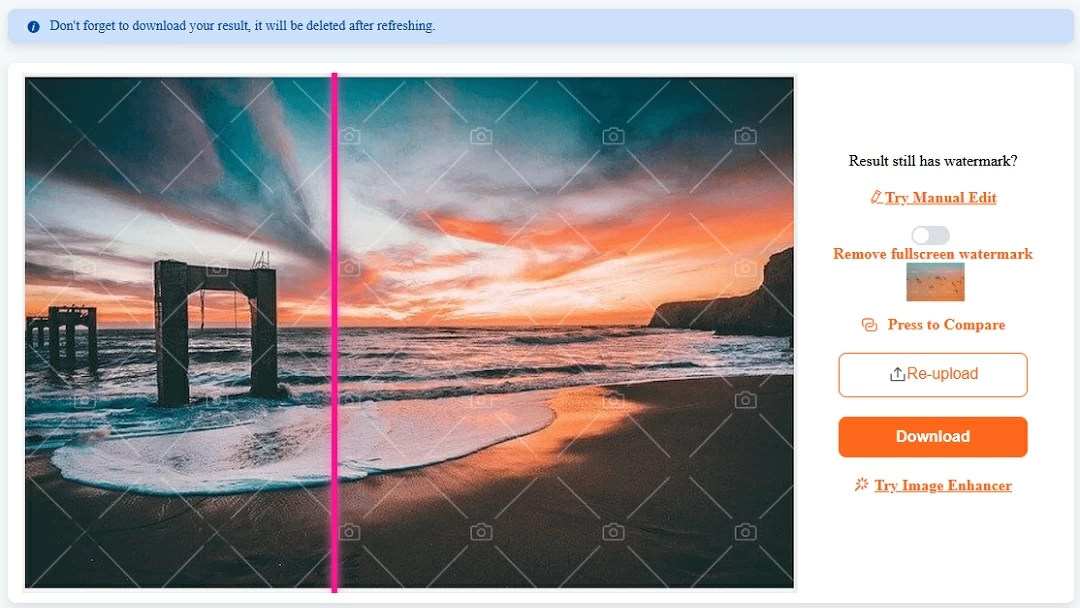
AIEase
Next on the list of the best watermark remover free is AIEase Image Watermark Remover. Meanwhile, it boasts a powerful watermark layer detection tech to analyze the watermark and remove it without compromising the background layer. Also, it ensures to retain the quality of the image. Additionally, AIEase lets users to do batch upload, saving time and effort to remove watermarks from several image at once.
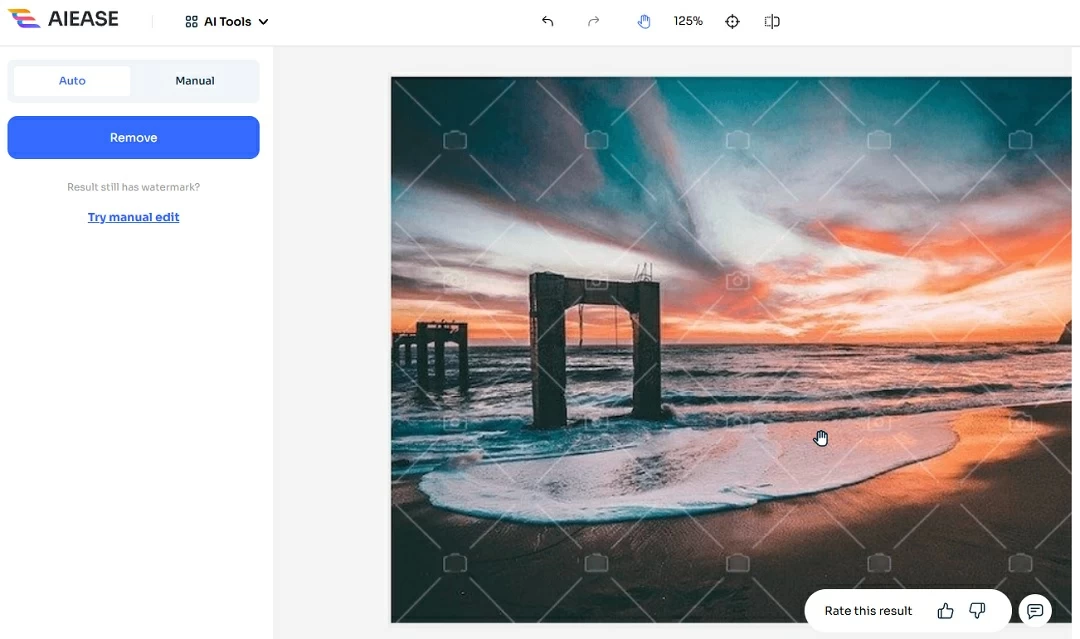
Fotor
Fotor lets you precisely remove watermarks with the help of its AI technology. It is perfect for removing logos, stamps, and other watermark from images. This best watermark remover also lets you automatically remove it with its feature. Apart from that, users can also manually highlight the watermark to accurately remove it. Additionally, users can upload several image file formats including JPG, PNG, and others.
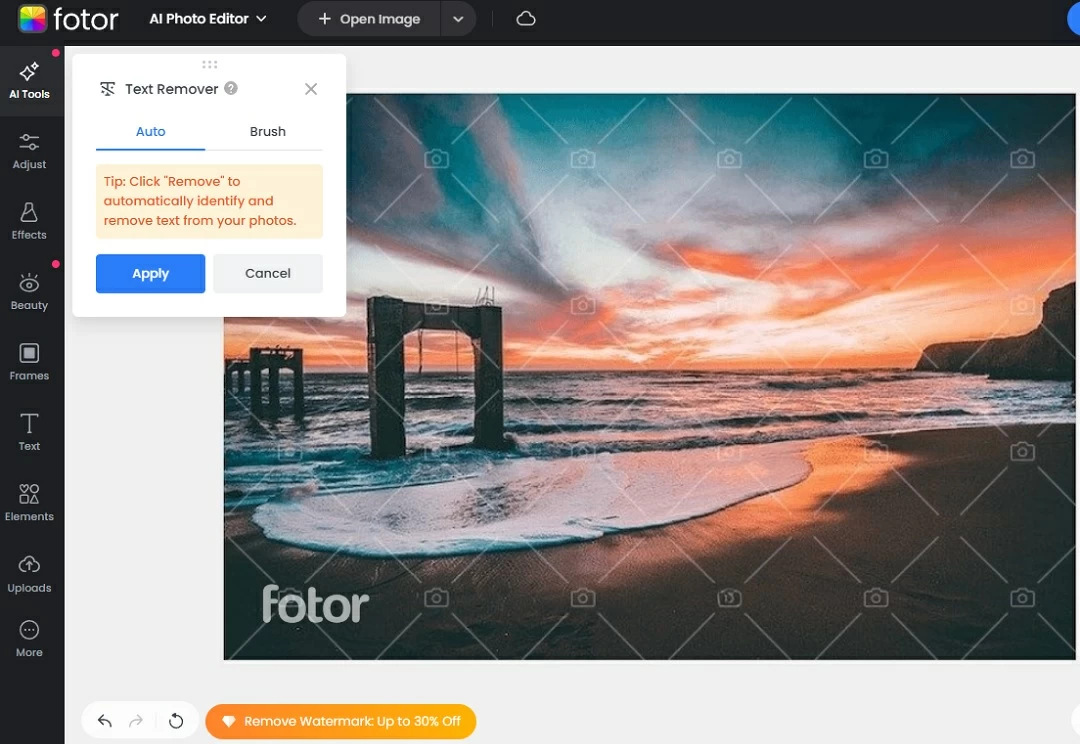
Dewatermark.ai
Dewatermark.ai is a free, AI-powered online tool designed to remove watermarks from images efficiently. Moreover, its user-friendly interface allows users to upload images directly from their devices, where the AI automatically detects and removes watermarks. On the other hand, a manual AI brush is available to ensure thorough removal. Furthermore, the AI scans uploaded images, identifying and eliminating watermarks seamlessly. Additionally, it supports processing up to 50 images simultaneously.
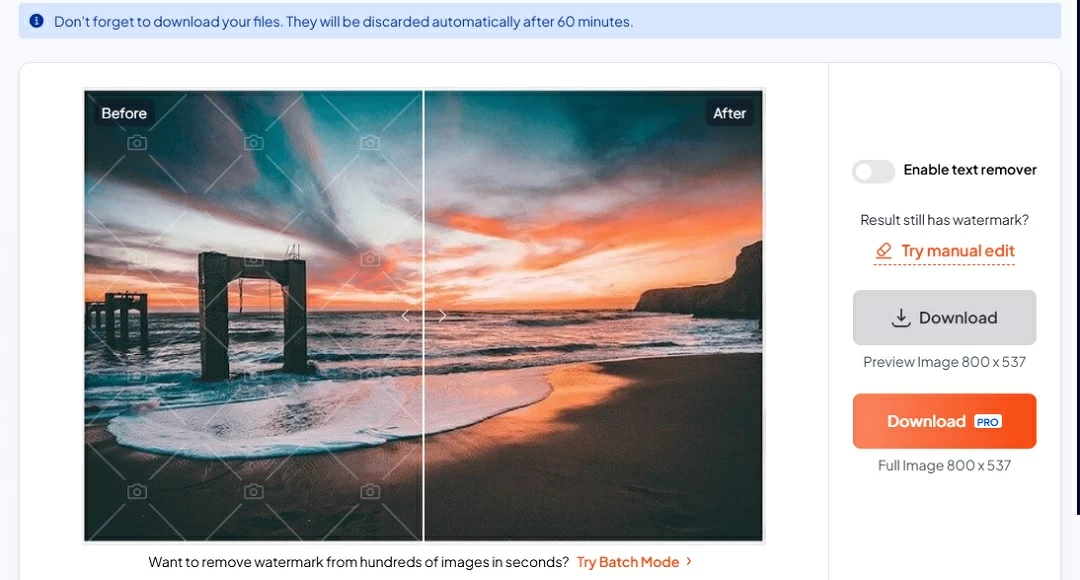
Conclusion
Watermarks, while essential for protecting intellectual property, can sometimes obstruct the creative or functional use of an image. With a variety of free watermark removal tools now available, it’s easier than ever to edit content. These AI-powered solution offer advanced features to get rid of watermarks. With this, you can now decide which is the best watermark remover free according to your needs.




Leave a Comment