Aumentar tamanho de fotos até 2x ou 4x sem perda de qualidade



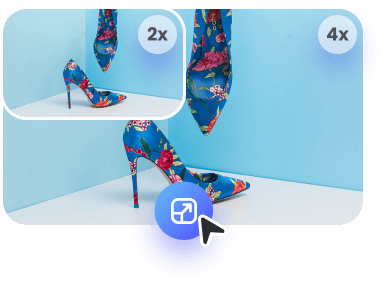


Com alguns redimensionadores de imagem tradicionais, as fotos ampliadas costumam ficar borradas. O PicWish utiliza a mais recente tecnologia de aprendizado profundo em inteligência artificial, calculando e ajustando as linhas, cores e tons da imagem ampliada para preservar a aparência original das fotos. Mesmo fotos pequenas continuam nítidas e sem distorções após a ampliação.



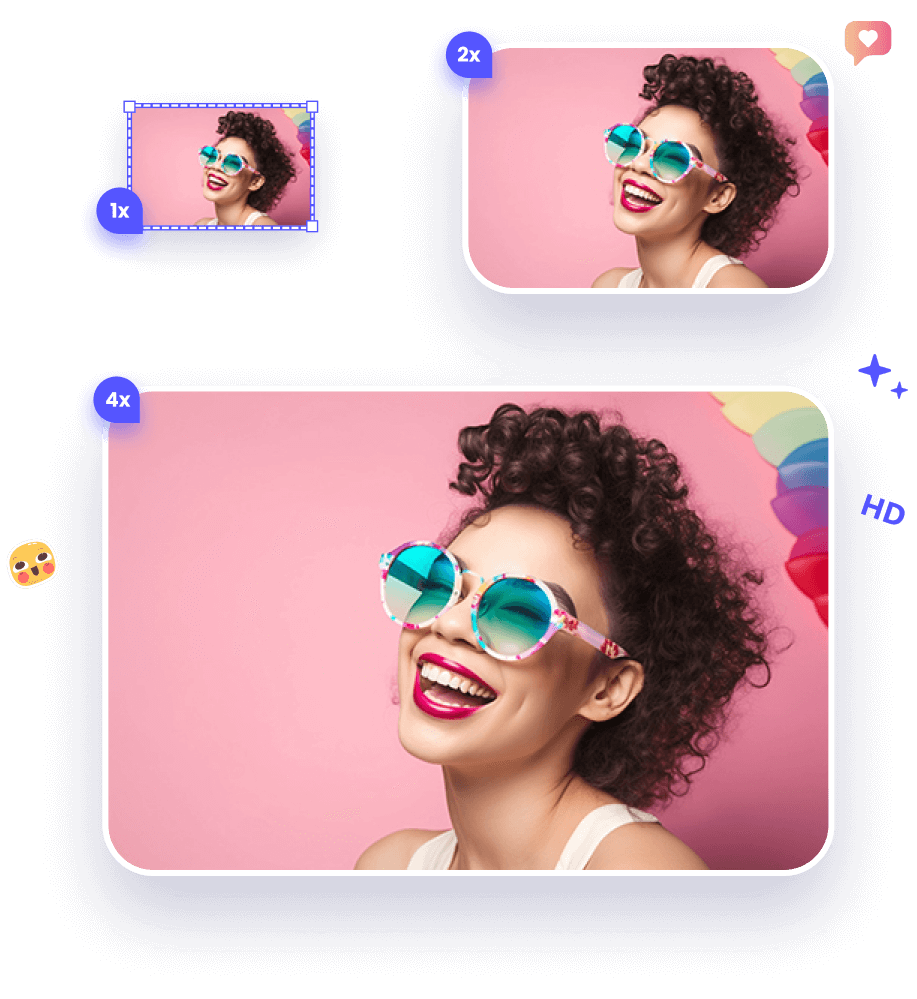
Incomodado com uma foto de baixa resolução? O ampliador de imagens do PicWish traz os detalhes e a qualidade de volta à sua foto. Deixe suas imagens perfeitas para redes sociais, campanhas de marketing, design gráfico, apresentações, impressões e qualquer outra ocasião!
